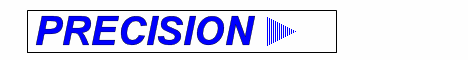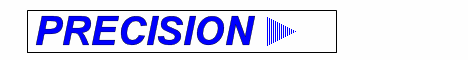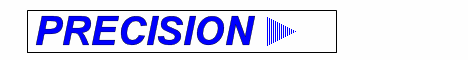
Data Entry Terminology
- Data Entry
- Data
- Batch
- Operator
- Key Only
- Key Verify
- Key Depression
- Cards/Columns
- File Specs
Data Entry (Back to
top )
-
The process of keying information from paper
documents into a computer by data entry operators, sometimes referred to as
Data Capture
.
-
Documents could be Questionnaires, Invoices, Name
& Address Coupons, Product Catalogues.
Data (Back to
top)
Batch (Back to
top)
-
A bundle of documents that are keyed by an
operator.
-
Each batch is given a unique number (Batch Number), which becomes
part of the file name.
-
Ideally batches should take no longer than 30mins to
key, thereby giving the operators breaks from keying at regular
intervals.
Operator (Back to
top)
- The person who keys the data from the document.
Key Only (Back to
top )
-
Data is keyed by one operator from the
document.
- At the point of keying data can be restricted to a
pre defined list of acceptable values e.g. Gender can only be 'M' or 'F'.
- After keying data can be checked (Edited) through bespoke programs
to further increase accuracy.
-
Accuracy Rates would be in the region of 99%,
although this would depend on the quality and complexity of
the document being keyed.
-
Key only is normally good enough for non
financial data e.g. Questionnaires, Names and Addresses where occasional
errors will not cause major problems
Key Verify (Back to
top )
- After the data has been keyed, a different operator keys the
data again (Verifies) and comparisons are made between their data and the
data keyed by the 1st operator.
- The 2nd operator is stopped each time there is a
mismatch between the 2 sets of data and corrects either their data or
that keyed by the 1st operator.
- Accuracy Rates would be in the region of 99.99%.
- Verified data is used on data where accuracy is vital
e.g. financial data.
- Verified data would cost somewhere in the region twice
that of keyed only data.
- It is possible to have Partial Verification where only some of the data is
verified e.g. ID Numbers.
Key Depression (Back to
top )
- Each time the operator presses any key on the keyboard
this registers as one key depression, this includes all the control
keys e.g Tab, Enter, Shift etc.
Cards/Columns (Back to
top)
- Cards/Columns date back to when data entry first started, i.e. before we
all had a PC on our desk, when data was keyed onto Punched Cards.
- Data was stored on the Card by punching holes in it.
- A card had a grid of 12 Rows x 80 Columns, a
hole could appear in any cell within the grid.
- The holes within each of the 80 Columns represent 1 keyed Character,
therefore allowing a maximum of 80 Characters per Card, to key
PRECISION DATAPREP SERVICES would require 27 Columns.
- To key all the information from a document would often require a set of
Cards, each card within the set would have a Card
Number to help identify it.
- Although some people still refer to Cards, the term more commonly used
now is a Record.
- As the physical restriction of the Card no longer applies,
Records can contain more than 80 characters, all though through habit
some people still don't go above 80 Columns when creating File
Specs.
File
Specs (Back to top )
- A File Specification is a document that details the Cards and Columns
where data from a document is to be keyed.
Home Page